Instructors Can Now Wirelessly Project Devices in the Classroom
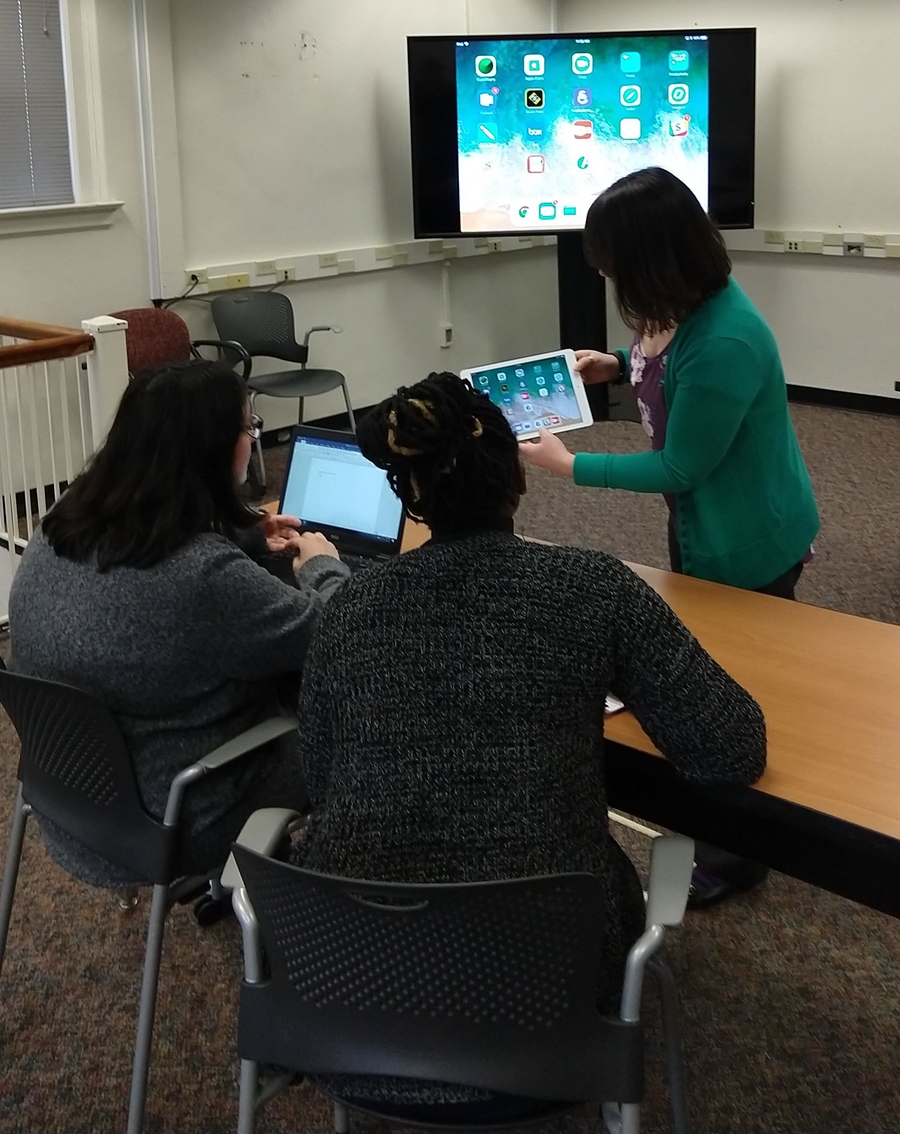
Kathryn Zawisza shows off the new features of Mirroring360 at the TIPS Center in Gibson Annex.
A new pilot, now underway, of Mirroring360 will offer greater flexibility in the classroom for instructors and students.
The spring pilot of Mirroring360, a collaboration between IT Services and Fulbright College, allows instructors to easily project their mobile devices, laptops and tablets to the main projector screen. This means, instructors are no longer tethered to the front of the room but instead can easily walk the room and share to the main screen when needed.
This software, which is now available in all centrally scheduled classrooms at the university, works on all devices and even provides the option to use both Mac and Windows programs simultaneously.
"All in all, the mirroring software allows me to do more in the classroom," said Julie Trivitt, clinical associate professor in Economics, Walton College of Business. "Rather than switching back and forth between the document camera, the computer and the whiteboard, I can share it all on one screen for the students."
In addition to casting, Mirroring360 allows instructors to share their screen directly with up to 40 student devices. Students can also mirror their devices to show group work as needed.
“Pilots like this allow us to provide our faculty with requested solutions that tie directly into the campus long-term classroom strategy," said Paige Francis, associate CIO. "This strategy is continuously honed to reflect how our faculty and academic leadership engage our students and bolster their success. While efforts like this seem to stand alone, they are a part of a much bigger picture.
Learn more about Mirroring360 in this How-to article.
Want to try it out? Drop by for teaching innovation and pedagogical support (TIPS) weekdays between 9 a.m. and 3 p.m. at one of two locations: TIPS Center in Gibson Annex or TIPS Underground at the downtown Global Campus.
Need additional classroom support? Contact tips@uark.edu. To request the Mirroring360 software in a specific classroom, go to help.uark.edu.
TIPS is a partnership between the Wally Cordes Teaching and Faculty Support Center, IT Services, and Global Campus. Find additional resources on the TIPS website.
Topics
Contacts
Jennifer Brown, communication strategist
University Information Technology Services
479-387-3849,
jennb@uark.edu
Chris Butler, director of communications
Information Technology Services
479-575-2901,
chrisb@uark.edu
Headlines
Four Students Named Goldwater Scholars; Two Earn Udall Honorable Mentions
Four U of A students have received the prestigious Goldwater Scholarship, an award for top students in mathematics, science, and engineering.
Cross-Campus Collaboration Culminates in New Outdoor Geological Installation
Grand opening event to celebrate the new GeoLab installation at the U of A’s Gearhart Hall courtyard is set for May 3. The installation will be open to the public year-round.
First Students to Use Online Degree to Hone Nursing Leadership, Elevate Patient Care
Hanna Baxendale and Wendi Kimbrell will begin coursework in the Doctor of Nursing Practice-Executive Master of Business Administration program offered by the Eleanor Mann School of Nursing and Walton College.
Join the Office for Sustainability on a Final Cruise to Campus
Cruise to Campus Wednesdays have fostered a gathering space for individuals interested in biking to campus. Drop by the Old Main Lawn from 7:30-10 a.m. Wednesday for coffee, something to eat and conversation.
Fay Jones School Student Ambassador Program Gives Voice to Design Students
The student ambassador program at the Fay Jones School of Architecture and Design is built to connect top design students with their school, its alumni, its future students and others inside and outside the school.




