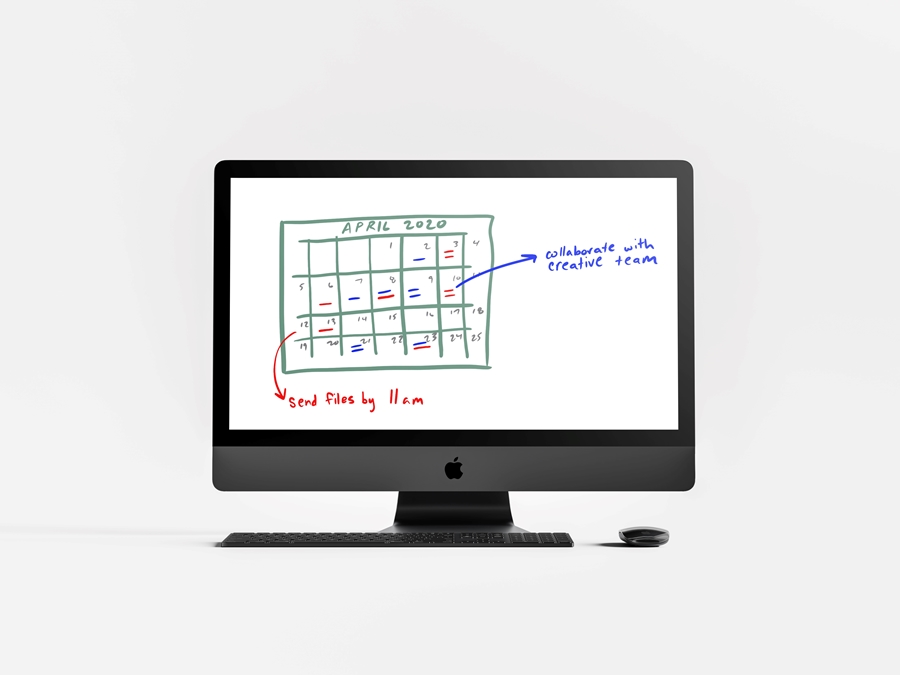Work Together with Microsoft Teams: Manage Your Files
With Microsoft Teams, students, faculty and staff can collaborate before, during and after an online meeting with notes and file sharing. Participants can view, edit and comment on Word, Excel and PowerPoint files within Teams chat and meetings.
Bringing file collaboration into a Teams channel eliminates the need to send links to email attachments in Outlook or create confusing duplicate copies. When used to its full potential, Teams streamlines the workflow of how files are stored, shared and managed.
With Teams, you can:
- Upload existing files
- Edit a file
- Collaborate on files (e.g. create, comment, share files with people outside your team, etc.)
Files shared in Teams channels, meetings and chats are stored on OneDrive. When you upload a file from your computer to Teams, it goes into the "Files" tab of the channel or chat where you uploaded it.
Share and Update Files from Your Mobile Device
You can manage files from your mobile device on Teams apps for iOS or Android . When you open a file from Teams on your phone and tap the share icon in the bottom left of your screen, you'll access all the share options for your file as well.
If you want to edit a file on your mobile device, you can open it in your Word mobile app to make changes. Any edits you make will be autosaved to Teams.
Why Microsoft Teams?
To be responsible stewards of university resources, IT Services recommends that colleges and departments utilize university-supported services for remote work, online meetings and collaboration including Microsoft Teams, Skype for Business, Cisco WebEx and Blackboard Collaborate Ultra (for classroom meetings). Additionally, Microsoft 365 offers a growing suite of productivity and collaboration tools to help people connect from anywhere with any device.
External services like Zoom are not supported by the IT Help Desk and may have security vulnerabilities.
Tech Spot Hours
Microsoft 365 productivity and collaboration tools are also fully supported by the IT Help Desk. The IT Help Desk provides remote tech support at 479-575-2905 or online chat:
- Monday to Thursday — 7 a.m. to midnight
- Friday — 7 a.m. to 6 p.m.
- Saturday — 11 a.m. to 4 p.m.
- Sunday — 3 p.m. to midnight
Contacts
Rachel Gerner, content strategist
Information Technology Services
479-387-3824,
rgerner@uark.edu
Headlines
PetSmart CEO J.K. Symancyk to Speak at Walton College Commencement
J.K. Symancyk is an alumnus of the Sam M. Walton College of Business and serves on the Dean’s Executive Advisory Board.
Faulkner Center, Arkansas PBS Partner to Screen Documentary 'Gospel'
The Faulkner Performing Arts Center will host a screening of Gospel, a documentary exploring the origin of Black spirituality through sermon and song, in partnership with Arkansas PBS at 7:30 p.m. Thursday, May 2.
UAPD Officers Mills and Edwards Honored With New Roles
Veterans of the U of A Police Department, Matt Mills has been promoted to assistant chief, and Crandall Edwards has been promoted to administrative captain.
Community Design Center's Greenway Urbanism Project Wins LIV Hospitality Design Award
"Greenway Urbanism" is one of six urban strategies proposed under the Framework Plan for Cherokee Village, a project that received funding through an Our Town grant from the National Endowment for the Arts.
Spring Bike Drive Refurbishes Old Bikes for New Students
All donated bikes will be given to Pedal It Forward, a local nonprofit that will refurbish your bike and return it to the U of A campus to be gifted to a student in need. Hundreds of students have already benefited.