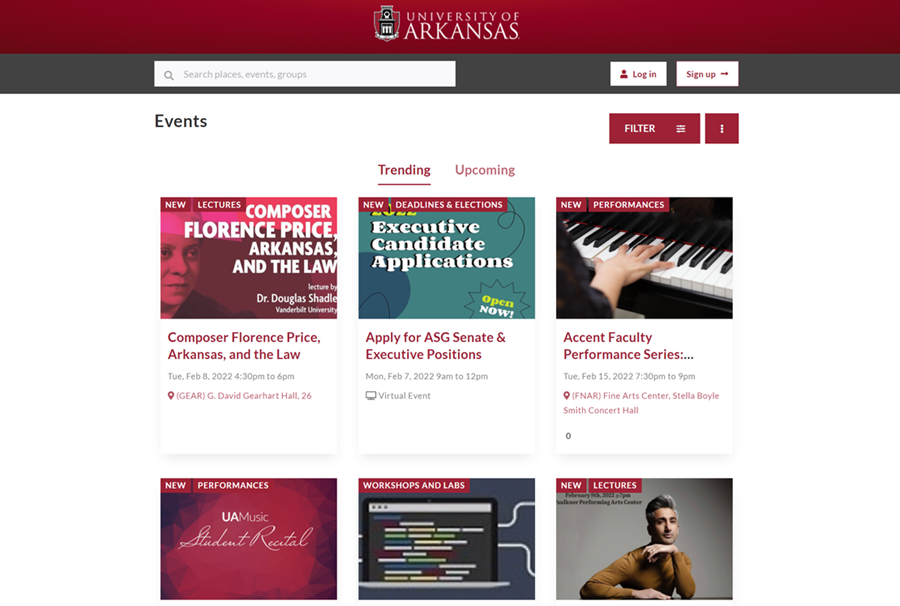Use Campus Calendar With Localist
Localist is the vendor powering the university's Campus Calendar at calendars.uark.edu. The event software was chosen by members of our campus community to better meet our event marketing needs.
Localist offers many features that will help our campus organize and promote all events while presenting them in a fresh, meaningful way.
Any user with an account in the campus calendar can customize their calendar preferences on the homepage of calendars.uark.edu. When logged in, click on the more button, or "…" in the top right corner next to the filter options to open the calendar resources panel. Here you can explore all the events on the campus calendar, places to go, departments and groups. You can also view the academic calendar and access the event submission form. If you want a customized listing of events sent to your email on a consistent schedule, you can build a digest just for you.
Localist categories help to segment events not just by department but by event type and audience as well. Localist also has built-in tools like widgets, channels and social features to help you spread the word about your events and optimize your marketing reach.
View trending events, registrations, social activity, admin activity, attendee geography and more with Localist's comprehensive analytics suite. Localist's integration with Google Analytics and Google Tag Manager allows your team to capture user behavior on your event calendar, event landing pages and other event-related content.
You can set up your event registration through Localist's free event option and connect to the UARK payment gateway, CASHNet, via hyperlink.
You can also create hidden events in the calendar that are only available to a certain group or categorization.
Before you post anything on the campus calendar you need to ask yourself, "Is this an event or an announcement?" The calendar should be used for posting campus events like guest speakers, campus activities and Homecoming. Campus announcements informing people of things like job postings, class offerings or events that are not university sponsored should not be put on the campus calendar but instead submitted to news.uark.edu or career.uark.edu.
Follow our full set of guidelines for posting events:
- It is recommended that you post your event as early as possible, but no later than one week prior to the event (event postings are approved daily by the administrator). You may also want to use the Campus Calendar as a planning resource. Visit the calendar before planning your event to see what other events may be happening that day.
- Campus Calendar postings will be restricted to events sponsored or co-sponsored by organizations or departments affiliated with the U of A, except under special circumstances.
- Do not use the Campus Calendar to submit a job posting or other non-event advertisements.
- All events submitted to departments, filters or groups must be approved by a Campus Calendar administrator prior to posting on the calendar. Administrators reserve the right to reject any event submitted to the Campus Calendar if it does not fall within the usage guidelines.
Any person with a UARK ID can post a U of A sponsored event. However, unless you are a calendar admin, your event will need to be approved by the category or department admin before it is made public on that feed.
Each department should assign a calendar admin in charge of managing that department's events calendar. The admin will post events for their department as well as approve or deny events that have been submitted to be posted on the department's calendar. To gain departmental admin access to your department's calendar, you must first set up your account in Localist.
If you have not yet set up your account in Localist, please do so with the following instructions:
- Visit calendar.uark.edu
- Select Sign Up in the top, right
- On the 'Create an Account' page, scroll down and select "LOG IN WITH SCHOOL ID"
- Fill in your UARK credentials
Once you have set up your account in Localist at calendars.uark.edu, send an email to webhelp@uark.edu with the department you need admin access to. If you have a suggestion for a category, message webhelp.uark.edu.
Contacts
Kelly Bostick, associate editor of digital design and development
University Relations
479-747-7722,
Kbostick@uark.edu
Headlines
PetSmart CEO J.K. Symancyk to Speak at Walton College Commencement
J.K. Symancyk is an alumnus of the Sam M. Walton College of Business and serves on the Dean’s Executive Advisory Board.
Faulkner Center, Arkansas PBS Partner to Screen Documentary 'Gospel'
The Faulkner Performing Arts Center will host a screening of Gospel, a documentary exploring the origin of Black spirituality through sermon and song, in partnership with Arkansas PBS at 7:30 p.m. Thursday, May 2.
UAPD Officers Mills and Edwards Honored With New Roles
Veterans of the U of A Police Department, Matt Mills has been promoted to assistant chief, and Crandall Edwards has been promoted to administrative captain.
Community Design Center's Greenway Urbanism Project Wins LIV Hospitality Design Award
"Greenway Urbanism" is one of six urban strategies proposed under the Framework Plan for Cherokee Village, a project that received funding through an Our Town grant from the National Endowment for the Arts.
Spring Bike Drive Refurbishes Old Bikes for New Students
All donated bikes will be given to Pedal It Forward, a local nonprofit that will refurbish your bike and return it to the U of A campus to be gifted to a student in need. Hundreds of students have already benefited.